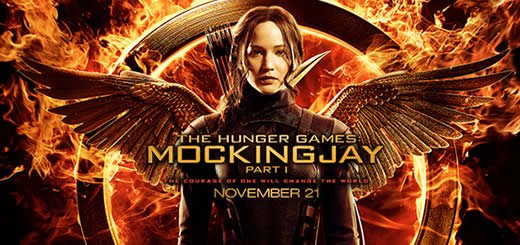Spyware, viruses, security threats, customer data theft, worms, and hacker attacks may be destructive to businesses. Below are tips on how to keep your company safe from online security threats:
1. Install firewall plus antivirus and anti-spyware software
Online security must be an essential component of your business continuity plan. Many businesses are increasingly relying on online for communicating with clients and partners as well as advertising their goods and services. To ensure your business keep on performing these functions you must protect your computer from destructive viruses, spyware and hackers attacks. Viruses and spyware might get into your computer via emails, downloads and opening malicious links. Viruses may help hackers to steal important business, client or employee data, delete files, distribute spam, or crash your whole computer system. Spyware software permits hackers to assess your online activity so as to steal your passwords, files, and other important information. You should therefore protect your business computers by means of hardware before software firewall with antivirus as well as anti-spyware software.
2. Monitor threats
You must understand, as well as protect your computers from identity theft and spam. Understanding of major threats cam enable you to make use of practices and behaviors which reduce the risk of your company. You should not open spam in your email as some of them put your computer at risk of contracting viruses and malware which is able to disable your business network or permitting hackers to see and steal information. You should also not distribute spa or use false or deceptive subject header information. You should give all email recipients the opt-off option to either reject or accept your distribution list. You should make sure the opt-off option is active for at least 1 month after you send an electronic mail. You should make out your email as a promotion and include your official physical postal address
3. Decrease Phishing Attack’s risk
You should check or register sites which have same spelling as yours. Give your clients an email address which allows them to authenticate that an electronic mail they get with your trademark is actually from you. You should also assess sent email messages since phishers often can hijack your email address to send many emails. Moreover, you should record your client service calls and monitor spikes in specific types of complaints like a password inquiries. Monitor strange client account activity which has big volumes of logins, purchases, password changes and withdrawals among others.
4. Privacy policy
You should protect clients’ information to make them feel confident when conducting business with you on the internet. You must have a privacy policy for the website of your company which informs clients what data you gather and how you utilize it. You must be aware of every personal data you have concerning your clients, where you’re keeping it, how you’re utilizing it, who can access it and how to protect it. You should store what you want and remove what you don’t.
5. Get profession help
If protecting your computer against threats seems an overwhelming undertaking for you to deal with, get help from professionals. You can hire a consultant to carry out a security check of your business structures and system and make suggestions. These professionals perform some effective methods like Static code analysis (www.checkmarx.com) which involves finding out ant errors or mistakes available in your source code. Moreover, your technology seller can help you find out the safety solutions you require. Another alternative is to outsource the work. A managed service supplier can design, execute and maintain your system security solution for an even monthly fee.
Finally, once your business is safe, it’s robust and more agile as well as absolutely more competitive.